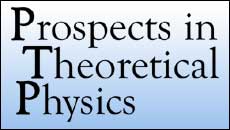|
Computing Information For 2005 Program Participants from Konstantin Matchev | |
Dear PiTP participant, This message is intended to let you know what to expect from the daily Practicum on Simulations during the PiTP program. It also contains some helpful advice on how to best prepare for the school. During the practicum sessions, we intend to go over some of the most popular particle physics simulation tools: the event generators such as CompHEP, PYTHIA, and ISAJET. The practicum will consist of in-class demonstrations as well as homework exercises which you will take home in the evening and do on your own. In light of the limited number of computer terminals which will be available to the participants in the school, we ask you to bring your own laptop if you can. It doesn't matter what Operating System it is running. (However, if you do not own a laptop, you should NOT feel obliged to run to the store and buy one next week. We expect that the computing facilities at the Institute for Advanced Study (IAS) will adequately meet the demands of the students without their own laptops.) The advantage of doing the exercises on your own laptop is obvious: you will be able to follow along during the lectures. Moreover, those of you who will have the capability to follow Approach 2 below, after the completion of the school will have all the machinery installed on their laptop. Approach 1 Use the following link for
the ssh download: Note for Windows users: if you have trouble installing ssh and cygwin by yourself, note that at the school we will provide a cdrom with the ssh client for windows and cygwin (an X server) for windows. Approach 2 This is for those who want to run all the simulations directly on their laptop. Now things get more complicated, also because laptops come in three distinct flavors -- Linux, Mac OS, and Windows. Unfortunately, we cannot provide consulting for every OS. Nevertheless, in case of a Linux or Mac OS, we believe it will be possible for you (with some help from us) to install and run some of the relevant programs on your own machine. To this end, please make sure that you have a fortran 77 compiler installed on your laptop before you come to the school:Linux Users Hopefully, you will have g77 by default. If not, make sure the relevant rpm is installed Mac Users========= Install the Apple
"Developer's package". Also install the application "X11",
either from Windows Users Google "free fortran compiler windows". Fortran/Unix
Several students
have already asked what level of preparation is expected in relation to the
computing exercises. As advertised previously, we only assume knowledge of unix/linux
and fortran at the beginner's level. If you have zero experience with either,
please work with another student who has a little experience and can answer
trivial If you would like some references on FORTRAN and UNIX, try the following: FORTRAN 77. There are many online tutorials, as well as inexpensive books on
FORTRAN 77 (one can buy a used book on fortran 77 really cheap on Amazon). We
recommend the online tutorial originally developed by Erik Boman at Stanford. To get a list of those websites, google for example "fortran 77 tutorial
boman" UNIX/LINUX. We assume only very rudimentary unix/linux skills, most importantly,
manipulating files and directories and text editing. There are again a number of
online * Typographical Conventions
* Tutorial Two
On a final
note, there is no need to bring printouts of the event
generator manuals from home, since we will copy and distribute those locally
at the school. A finite numbers of Fortran, Unix and event generator manuals will be available. We would appreciate if you did not attempt to print manuals at IAS since IAS has limited printing facilities. (We also hate to kill trees.) You do not need to have your individual manuals, as you can always consult them on line, or use the common copies. We hope this information has answered most of your questions, and we also hope
it was not too intimidating. If in doubt, please remember: DON'T PANIC! We look forward to seeing you all at Princeton, Konstantin Matchev, | |